HOW TO TAKE A CLEAN DIGITAL PHOTO ONLINE
For years we have been striving hard to perfect minute printing techniques, micro patterns, and other important aspects of forgeries. All of this goes in vain if you do not provide a photo that fits the standards of government-issued documents.
Taking a photo for an ID can be tricky, we get that. That’s why we’ve compiled this short guide to make your life easier. Follow each step carefully and your order will not be rejected.
Here are the things you will need to get started:
1) A digital camera with a flash and a high megapixel (a good camera) count. Scanned photos will not be accepted. You can even use an iPhone or Samsung high-resolution camera phone for it.
2) A well-lit room (do not stand near the ceiling bulbs).
3) The background of the photo does not matter. You can use any background in your photo and we will crop your body structure out of your image and then we will implant it onto our templates.
4) Neat hair (this is important).
5) Wear clothes that contrast your skin tone (dark colors for fair skin, lighter colors for dark skin).
6) Smiling is ok for many countries, but some countries act disallows you to use a laughing gesture in photos. So you can smile but do not laugh and ask us to implant that worthless photo on our documents.
Passport photo requirements.
When you take pictures, make sure there are no shadows. This is best accomplished by following our instructions above. Follow him for help on where to stand in relation to the rest of the room.
You can even visit stores such as Walmart, Target or others to get a good photo. These stores provide a service where you can pose for a friendly photo and display the requirements for an image ID. You can even choose the desired background from blue to white or any other color of your choice.
Photos that we can not take:
We do not take selfies as photos for your fake ID. This type of photograph is not intended to be used for identification, and therefore your ID will look fake at first glance.
Do not cover your face with hair.
When photographing prohibited the use of glasses or sunglasses.
Failure to follow these instructions will reduce the chances of getting a high-quality fake ID. We do our best to reproduce every element in your passport, ID or driver’s license, but if your photo does not meet the standard, we can do little about it.
Read some more resources on how to take the right photo for your documents.
Taking the perfect passport photo
Because of the rules around passport photos, you won’t be able to reuse an existing digital photo, so you’ll have to take a new picture specifically for your online passport application. Read on for some detailed passport photo tips to help you get your picture right the first time.
Step one: Find a camera and a photographer
You can take your passport photo using any device that captures photos, whether that’s your phone, a digital camera, or a tablet. Then find someone to take your picture. You can’t submit a selfie as your passport photo, and you can’t use a webcam either, so you’ll need to find a helpful friend or family member to lend a hand.
A tripod is optional but may make it easier to keep the camera steady and level.
Step two: Find a plain background and the right position
It’s important to use a plain background that is light grey or cream in color. Avoid standing in front of tiled walls or patterned wallpaper, and make sure there are no objects in the frame.
Then get into position. You should stand 1.5 meters away from the person taking the photo, and half a meter from the wall.
Step three: Ensure there is space around your head and shoulders
Your photo should not be closely cropped – the Passport Office will crop your image once they’ve received your application. Check the space around your head and shoulders to ensure there is enough room around them.
Step four: Check the lighting
The best lighting is natural lighting, so if possible position yourself facing towards a window. There should be no shadows on your face or behind your head, and the light should be even. Don’t stand too close to a lamp, as this will only light one side of your face.
Step five: Remove headwear
You should take off any headwear unless it’s worn for religious or medical reasons. Remove anything that could obstruct your photo, such as hair clips or glasses on the top of your head.
Step six: Make sure your face and eyes are visible
Your whole face should be visible in the photo, so you may need to tie your hair back if it covers your face or eyes in any way. If you have a longer fringe, it may be best to sweep it to the side.
If you wear glasses, ensure that there are no reflections in the glass, as these can obscure your eyes. The Passport Office recommends removing glasses but if you must wear them, take care to avoid glare on the lenses. It’s also worth noting that sunglasses and tinted lenses aren’t permitted – save those for your holiday!
Step seven: Don’t smile!
Look straight at the camera with a neutral expression. Your mouth should be closed and you shouldn’t smile.
Once you’ve taken your photo, check that the image is clear and in focus, with no red-eye. You shouldn’t make any edits to your image using computer software.
There you have it, seven simple steps to help you take the perfect passport photo. We adapted these tips from advice provided by the Passport Office, and if you’d like more information, you can find an overview of the rules for digital passport photos on their website.










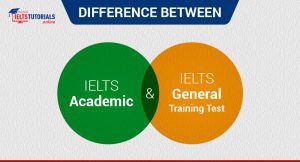

Thank you very much for sharing, I learned a lot from your article. Very cool. Thanks. nimabi
Hey there! Do you use Twitter? I’d like to follow you if that would be ok. I’m undoubtedly enjoying your blog and look forward to new updates.